We’ve made a quick and convenient guide to help you get started with Askaloo.
After you have Download the Askaloo APP on your iOS or Android device, please follow the steps below:
We’ve made a quick and convenient guide to help you get started with Askaloo.
After you have Download the Askaloo APP on your iOS or Android device, please follow the steps below:
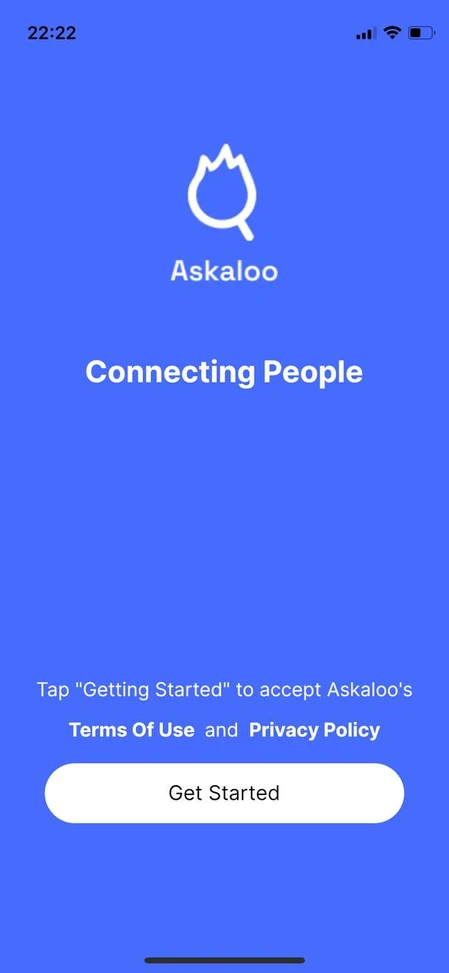
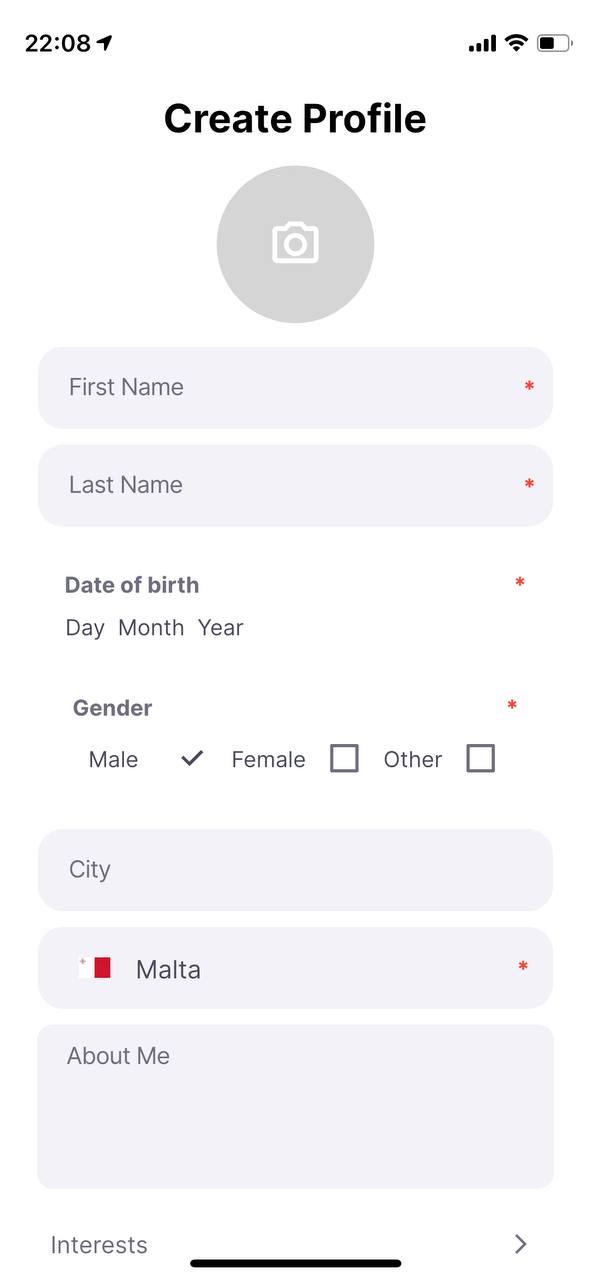


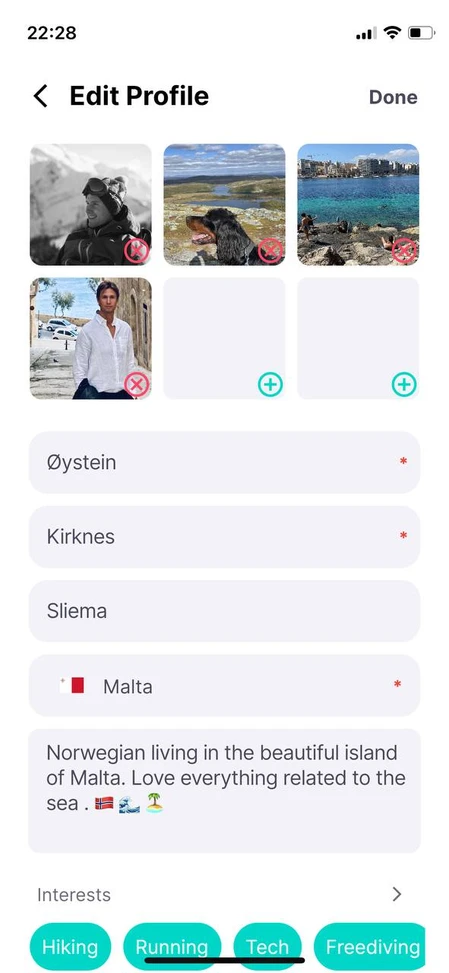

1. Creating your profile
Remember that you are inviting someone to either join you or asking to join somebody else for the very first time, so in order to get the most out of Askaloo, we do recommend using a little extra time on building a trustful profile.
Tips below: *Your profile picture should definitely be a picture of your face (Smile and be happy✌️) *Put more than only one photo on the profile (Show some pictures of your interest so people get to know you a bit before meeting up 🏊 ) *Write a short description about yourself (work, interest, where you come from etc.)
*Add languages you speak (In some countries, language can be a barrier for some; an opportunity for others! 😎) After you have setup your profile, you can preview how it will show for other people below “Account -> My Profile”.
2. The Event Feed
You see; in many cases – people will say that they are coming in the chat group, but the next day they might say – “no, I cannot come”. Yesterday she had 5 attending from her chatgroup on the upcoming Flow Yoga and 2 from the event on facebook. For this particular class, she can only have 10 people. 2 days before 3 people in the chat group say they can come. No she has to keep track that they will be 10. She therefor sends out a message telling that everybody that the upcoming class is now full. The day before the class, a girls ask if she can come, but unfortunately Rachel has to tell her that the class are full. Friday has finally come, and the Flow Yoga class is starting. In total 8 people are showing up – which kind of sucks as she would have had 2 spaces left – meaning 2 more paying customers for this class. Its also too late to send out a message in the group that she now has space for another 2 again, meaning she now lost 20% of her income for this day.

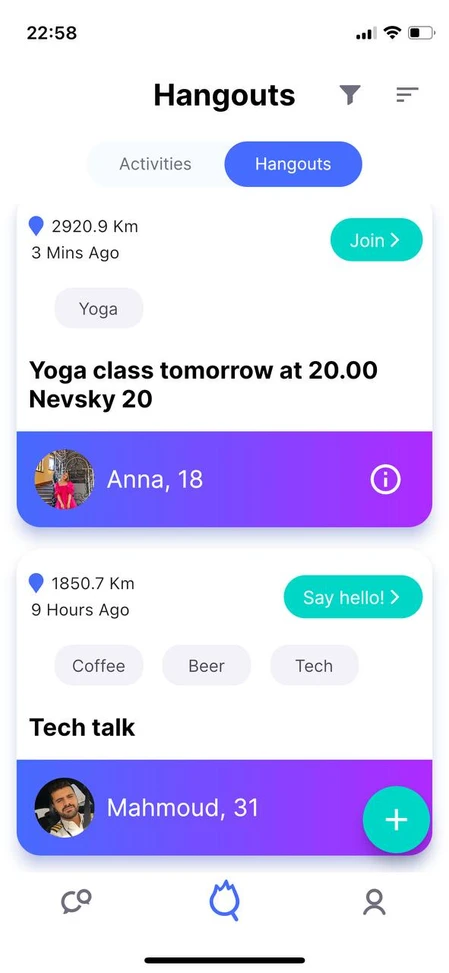
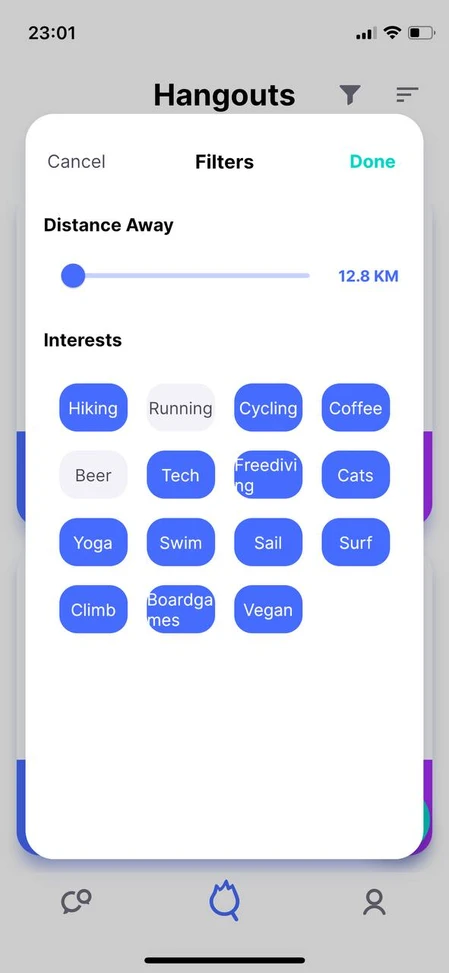
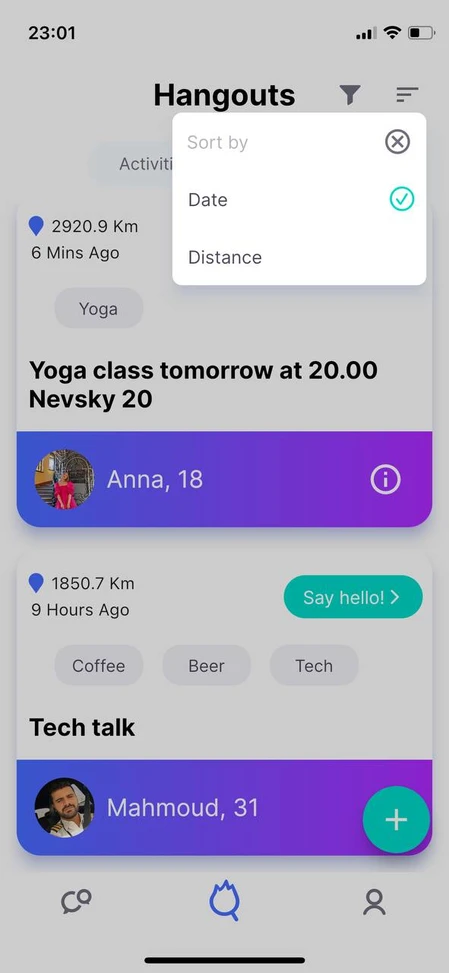


The Askaloo icon represents the Event Feed. This is where you can find all the hangouts and activities, and it is also where you can create such events yourself.
*In the top right corner, you have the possibility to filter by distance or by the interests.
*You can also sort by date.
*If you click the “i” icon on a hangout, you will be able to see attendees as well as their profiles before you decide to join.
3. Creating your first Hangout
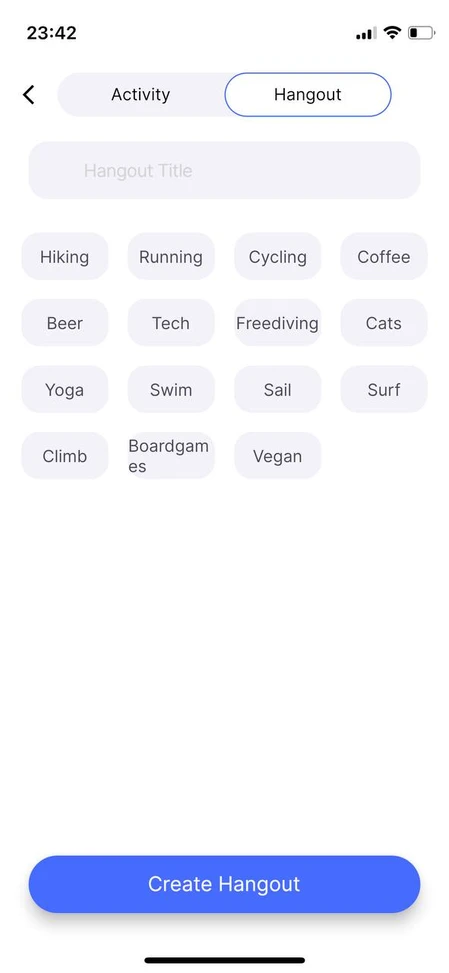


1. Click the “+” button to create your first Hangout
2. Write a short description and attach related interest to the hangout.
3. Click “Create Hangout” and the hangout will show up in your feed as well.
4. After you have created your first hangout, some people might find it interesting. You will receive both a notification in your app and in the Messages tab when somebody wants to join.
5. All participants in the hangout can simply invite their friends to join as well.
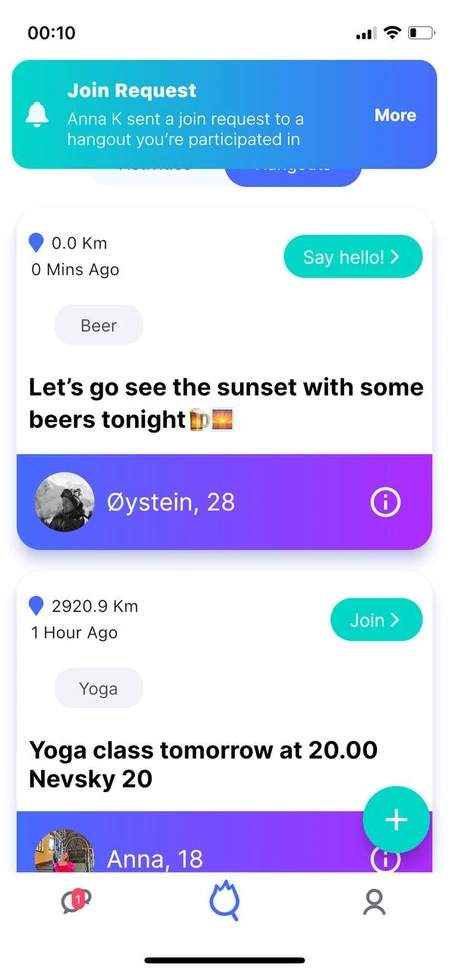

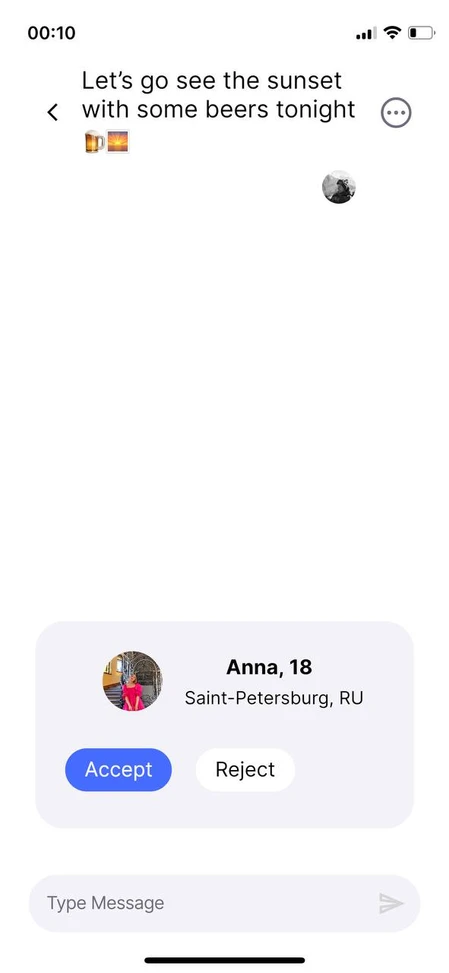
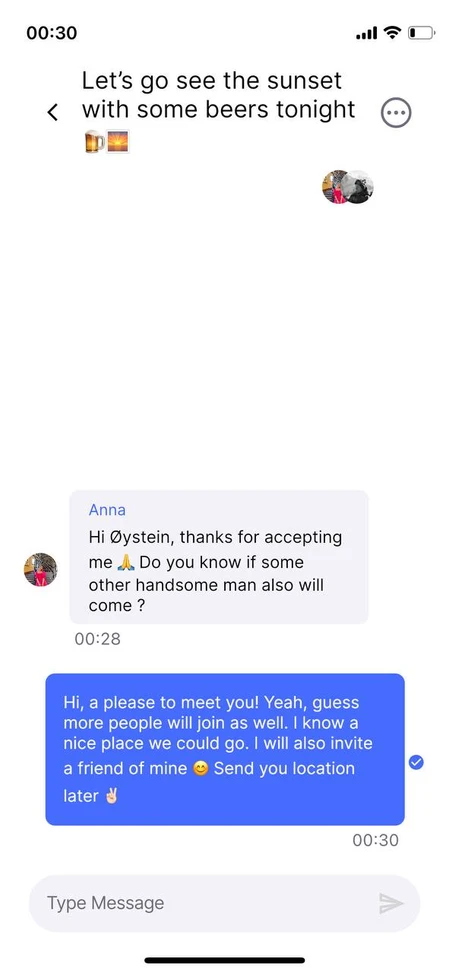

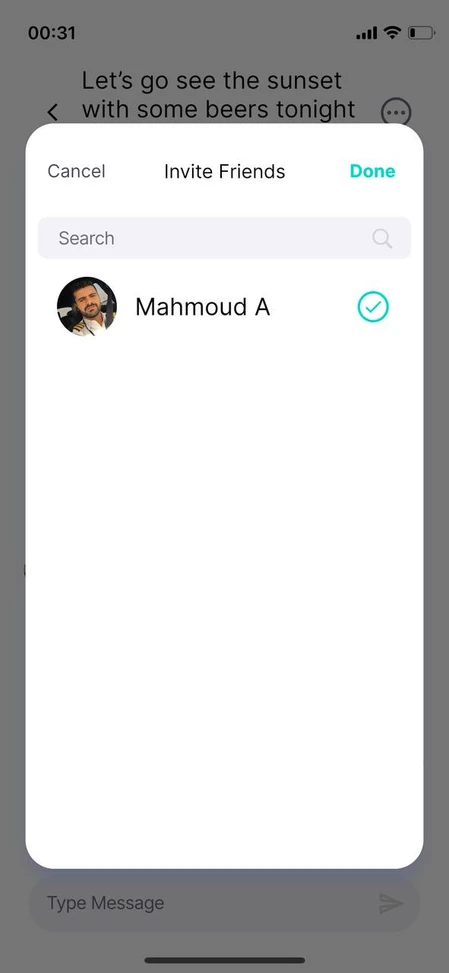
At the end of the day, you might end up being a group of people enjoying a couple of beers together in the sunset! 🍺🌅


All Posts Log in / Sign up Updated: Nov 29, 2021 We all have our special skills and interests which we love using our sparetime
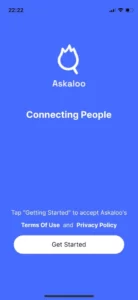
All Posts Log in / Sign up Updated: Nov 5, 2021 We’ve made a quick and convenient guide to help you get started with Askaloo.